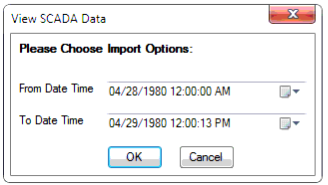Viewing SCADA Data
Before loading SCADA data to the hydraulic model, the SCADA data can be reviewed from View SCADA Data dialog box. This option not only builds the confidence in the process of fetching the data but also helps to find any problematic data because of viewing graphs capabilities. Other than viewing the SCADA data in tabular view, the following methods can be performed.
To view the SCADA data, signal mapping, providing database source and providing the connection gateway are necessary. During the entire process of viewing SCADA data, data are temporarily loaded to the SCADAConnect directly from the SCADA data source, none of the data displayed here are loaded or imported to the hydraulic model element.
Note: Only SCADA signals that are associated with elements that are active in the current scenario are updated.
To view SCADA Data:
- Within SCADAConnect, go to Tools > View SCADA Data.
- The View SCADA Data dialog opens, where from and to date time can be provided. The value of From Time Date inserted here is used as the starting time (time from start = 0) when the SCADA Data are listed or plotted regardless of the Time Date of the actual SCADA data. It is recommended to set the Time Date in this field to the same value as the SCADA data.
- Populate the appropriate Date Time.
- Click OK.
- If you do not see SCADA Data dialog box then make sure you provided correct signal mapping, database source and the connection. If options are properly selected/provided, the SCADA Data dialog opens.